How to Install League of Legends on Ubuntu
Installing League of Legends on Ubuntu 17.04
![]()
I am a software engineer, but I also enjoy playing games. My game of choice is League of Legends (LoL), but my operating system of choice is something Linux-based like Ubuntu. I definitely prefer it over Windows or Mac as a development environment and the flexibility to customize the system as I see fit (I use i3wm as my window manager).
LoL doesn't have a native Linux client a nd they don't plan to support it in the near future. Although, there is this petition for it, I still want to play the game and there are a few solutions out there on how to get it to work on an Ubuntu (using 17.04 as of writing this) machine. I went through a bunch of different methods using PlayOnLinux, Wine hacks, etc., which had some issue or another that made it difficult to play. I finally got it working properly after I found this open gaming platform called Lutris.
Check 3D Graphics Support
First, you should make sure that you have the proper graphics driver installed and 3D support.
Check your graphics card:
sudo lshw -c video Should output something like this:
*-display
description: VGA compatible controller
product: NVIDIA Corporation
vendor: NVIDIA Corporation
physical id: 0
bus info: pci@0000:01:00.0
version: a1
width: 64 bits
clock: 33MHz
capabilities: pm msi pciexpress vga_controller bus_master cap_list rom
configuration: driver=nvidia latency=0 Check if your graphics driver has 3D acceleration support so you can actually play the game:
/usr/lib/nux/unity_support_test -p Which should output something like:
OpenGL vendor string: NVIDIA Corporation
OpenGL renderer string: GeForce GTX 1060 3GB/PCIe/SSE2
OpenGL version string: 4.5.0 NVIDIA 384.111 Not software rendered: yes
Not blacklisted: yes
GLX fbconfig: yes
GLX texture from pixmap: yes
GL npot or rect textures: yes
GL vertex program: yes
GL fragment program: yes
GL vertex buffer object: yes
GL framebuffer object: yes
GL version is 1.4+: yes Unity 3D supported: yes
You want to make sure that the last one Unity 3D supported: is set to yes . Otherwise, depending on your graphics card, you will have to figure out the right way to get 3D support. Which, in my case, was going with the proprietary NVIDIA driver.
Installing Lutris + LoL
Lutris has some easy steps that you run in the terminal to install. You can see the installation steps here. The commands are listed below, but they are subject to change and the link in the previous sentence should be the reference to install (for Ubuntu 16.04, 17.04, 17.10):
ver=$(lsb_release -sr); if [ $ver != "17.10" -a $ver != "17.04" -a $ver != "16.04" ]; then ver=16.04; fi echo "deb http://download.opensuse.org/repositories/home:/strycore/xUbuntu_$ver/ ./" | sudo tee /etc/apt/sources.list.d/lutris.list wget -q http://download.opensuse.org/repositories/home:/strycore/xUbuntu_$ver/Release.key -O- | sudo apt-key add - sudo apt update sudo apt install lutris
Once installed, open up Lutris and click the card icon at the top left to browse games. That should open up a browser with the Lutris Games list. For the sake of speed, here's the link to the LoL installer. On that page, click the "Install" button shown below and that should prompt you to "xdg-open" which should use that install script on Lutris and get LoL going for you.
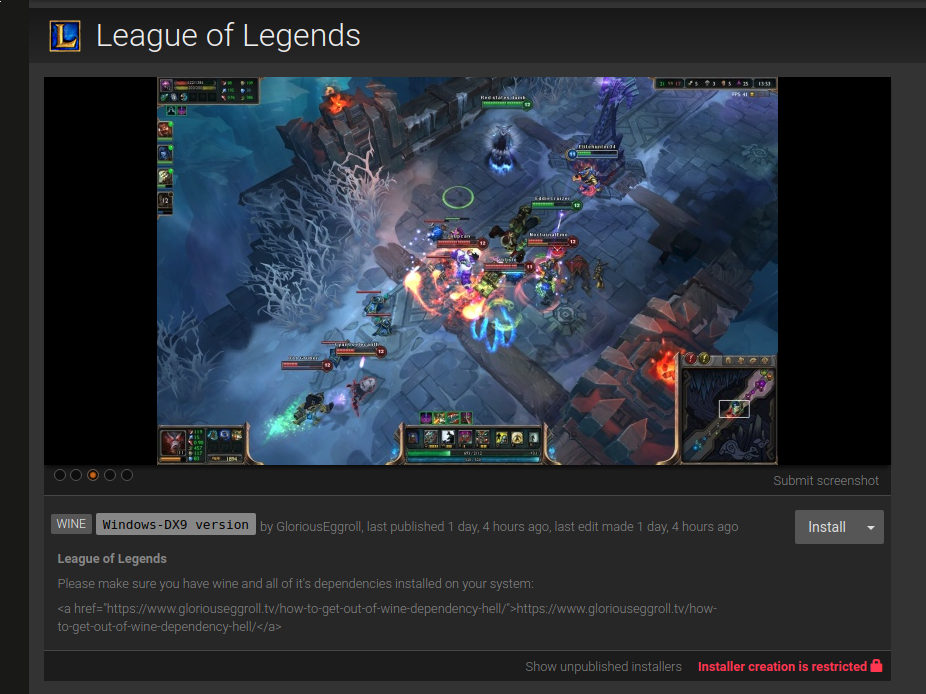
Once that is finished, follow the very simple GUI installer and you should have League of Legends on your machine ready-to-go! I personally added a desktop shortcut and launcher as an easy way to spin it up. Makes it so that "League of Legends" shows up as an app in my menu.
And… that's it! You should be good-to-go to play LoL!
How to Install League of Legends on Ubuntu
Source: https://medium.com/@rgoomar/installing-league-of-legends-on-ubuntu-17-04-47ffcbb437a9